Why Smart Slider 3 Is The Best WordPress Slider Plugin?
WordPress is one of the most popular CMS out there for a very good reason. It makes the website creation and management easy for everyone. It offers many features out of the box, which are enough for most websites. If you need extra features there is a huge plugin library to extend the site’s functionality. There are many popular plugin types, such as cache, menu, gallery and slider plugins.

In this article, I would like to introduce Smart Slider 3 to all Cloudways users. The plugin works flawlessly on Cloudways Platform, you just need to install and try it with confidence. If you would like to learn more about how to use Smart Slider 3 on a Cloudways hosting environment, check out this tutorial.
Meet Smart Slider 3
It is a free and best-rated slider plugin in the WordPress Plugin Directory with more than 300 reviews and most of them are 5-star. The UI is beautiful and easy to use and you can create sliders in a few minutes. Apart from the free version, Smart Slider 3 has a paid version as well. It offers tons of new and useful features to create the slider of your dreams. You can create a simple image slider and layer slider with lots of effects as well. There are many navigation elements you can select for every slider. The most common elements are the arrows and bullets, which are fully customizable.
Huge Variety of Layers
Smart Slider 3 has tons of amazing layers to create your content. The PRO version has 22 different layers and 6 of them are available in the free version as well. There are basic layers such as a heading, text, button or image layer. The slider also has special layers, like counters, YouTube, Vimeo or video layer.
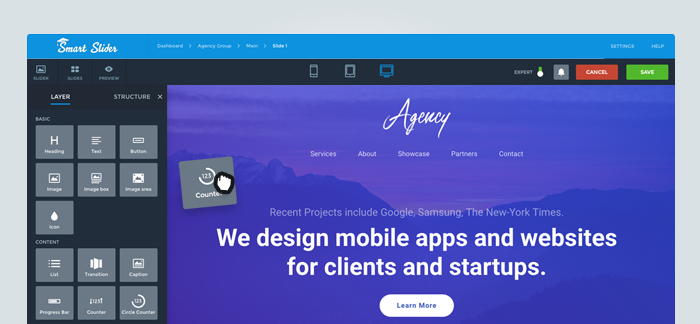
Each layer has its own settings and is fully customizable. For instance, the heading layer, which is one of the most popular layers has a lot of options. You can change the font color, family, size or weight, make the text italic. You can even change the tag (from h1 to h6 or a div) of the layer for SEO reasons. Speaking of SEO, all texts you write into the slider are perfectly crawlable by search engines. At each image related layer, you can enter an alt text which is also useful for your SEO.
Different Slider Types for Different Needs
Smart Slider 3 offers five slider types to choose from: Simple, Showcase, Carousel, Block and Accordion. The Simple type is the most common slider type, with it you can create the most popular full width slider and full page slider. The Block type is sort of similar, but it’s not really a slider, rather a section of your site. With these sections, you will be able to create whole landing pages.
Speed and Responsiveness
People love to have fast websites because visitors don’t like waiting long for things to load. Smart Slider 3 is one of the fastest sliders available. It has an option to automatically resize your images if they’re too big. When you have many slides, you can use the lazy loading to load only a few of them at once. You can also set device-specific background images so your mobile users won’t have to load big images.

And we’ve come the other important part when you select a slider: the responsiveness. Nowadays, most people use their phones to browse, and they usually have small screens. Thus your site needs to be responsive to offer your mobile visitors the best experience. Smart Slider 3 offers two different editing modes to create your slider content. The newest editing mode, Content mode, makes the slider behave like a page builder. In addition, the Canvas mode provides the complete freedom about the layers.
Amazing Effects and Animations
There are many popular and spectacular effects available. They’ll help you to create stunning sliders and blocks to amaze your visitors. One of the most popular effects for this purpose is the Ken Burns effect which is a panning and zooming technique your images. The parallax effect is actually an optical illusion, based on a simple idea. When the visitor scrolls on the page, the parallax images move at a different speed as the rest of the page. This difference causes the illusion of depth, which looks great on any website. It is available for both the background images and the layers. There are also stunning background animations which happen when your images change. Also, the animated shape divider is a great tool to make your site unique and memorable.
The slider comes with a complex layer animation builder which lets you create any kind of layer animation. There are tons of predefined animations, this is the best if you need a starting point. And you can save your own animation to use it later, which is really handy. Oh, and the best part is that you can manage these layer animations on a nice looking timeline.
Dynamic Slide Generators
Have you ever wanted to create a slider featuring your latest blog posts? Usually, it’s not an easy task to do and it probably involves a lot of copy-pasting. This results duplicated content and you need to maintain it two places. Smart Slider 3 had a very handy function to avoid this problem: dynamic content generators. These generators can create slides from your blog posts from the selected categories. You don’t have to copy-paste the posts’ content and constantly add a new slide when a post is published. Generating a slider from your blog posts isn’t the end of the dynamic slide generator’s possibilities.

If you have a WooCommerce webshop, you can generate product sliders from your featured products. You can create slides from your Facebook posts, Instagram images or Twitter tweets. If you have a YouTube channel, you can create dynamic video slides to show your latest videos.
Slider Templates and Slide Library
When you get your hands on a new software, it takes a bit of time to learn its features. We know time is precious and how handy it is to be able to work quickly with your new software. Because of this, we’ve created a huge template slider library with ready to use samples. It’s divided into many categories for easier navigation. It contains more than 100 slides, so you’ll find something you like for sure. The best part is that you can import all sliders with one click, and modify them to your liking.
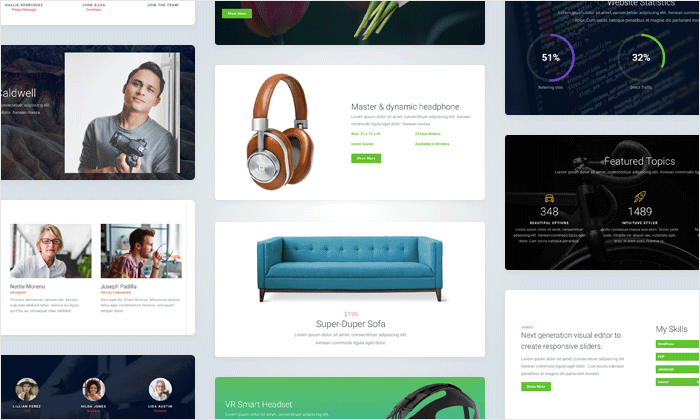
If you don’t need a slider just a slide template, Smart Slider 3 still got your back. There is a slide library which contains slides designed for specific purposes. The slides are also available in a theme kit. Currently, the only available theme kit, Orion, offers slides in eight categories. You can find the slides in both light and dark version. For example, if you need a header slide, you can look into the Header category. To create a nice looking testimonial slider, you can check the Testimonial category. The product category will be really useful for webshop owners.
Available for Four Different Platforms
Most slider plugins are available for WordPress only. There are some plugins, which might have a Joomla version as well. Smart Slider 3 stands out of the crowd as it’s available for four different platforms: WordPress, Joomla, HTML, and Magento as well. And the best part is, you can move your sliders from one platform easily.
Conclusion
Undoubtedly, Smart Slider 3 is a great slider. It offers many features, some that you might find in other slider plugins, and some that you don’t. I believe the ready to use slider templates are offering a starting point for new and advanced users.
Comments
Post a Comment