Use Codeigniter Pagination In Your Projects
CodeIgniter application usually have at least one database. In an average project, the database produces a lot of queries that need to be presented. The problem is that the display of the results could be messy. This is where pagination in CodeIgniter comes to the rescue.
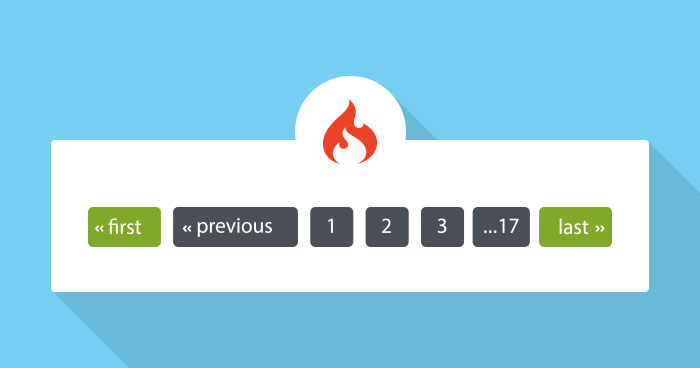
In this tutorial, I will demonstrate how to use this technique in your CodeIgniter projects. I will start with the Model, then Controller and finally with the View.
The Model
The model for the demo application carries out two important tasks: It provides a count of the records in the Departments table, and retrieve the list of departments from the table.
The path of the model is models/departments.php. Here is the code for the model:
Here’s a short definition of the methods in the model:
record_count() returns the number of records; fetch_departments() method retrieves a list of all the records from the Departments table.The Controller
The controller for the application is located in the default folder and is named welcome.php. This controlled calls a function
departmentdata() that offers common configuration options for the pagination library. Here is the code for the Controller:
The View
The View of the application is located in the views/departmentdata.php. Here is the complete code for the View:
The Application
The URl of the demo application is http://domainname/welcome/departmentdata
Here is how it would look. You could see that the large dataset is cleanly displayed.
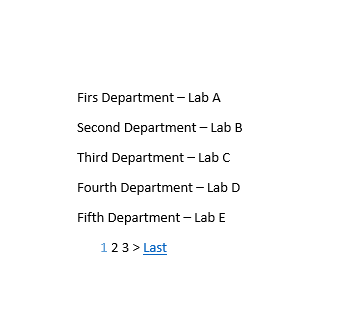
Conclusion
Pagination in CodeIgniter is a great way of displaying a large number of database query results in a clean manner. I hope that this tutorial would help you implement this technique into your projects.
Comments
Post a Comment