10 WordPress Plugins To Boost Your Website’s SEO
Optimizing your website and blog posts for search engines is a time-consuming task that you certainly can’t handle alone. You need a few helping hands to get it done properly.

No, we don’t mean you need to hire new people to do SEO. Not at all. There are certainly more cost-efficient and easier ways to handle that job. Like installing a few WordPress SEO plugins.
If you’re new to the world of WordPress and SEO or even looking for new ways to enhance your website SEO, this list of plugins will come in handy.
In this list, we’re featuring some of the best WordPress plugins you can use to enhance your SEO game and get better rankings with minimum effort. Have a look:
- Yoast SEO
- Breeze – WordPress Cache Plugin
- OptinMonster
- WP Compress – Image Optimizer
- Broken Link Checker
- Redirection
- All In One Schema Rich Snippets
- WP Tab Widget
- WPtouch
- AMP for WordPress
1. Yoast SEO

Yoast SEO is a must-have plugin for every blog for covering all the basics of SEO. The plugin takes care of everything from optimizing the meta descriptions of your blog pages to helping you enhance blog posts for keywords and improve readability.
Yoast SEO also includes an XML sitemap tool so that you won’t have to install an additional plugin for that function. The plugin will optimize your pages for social media networks and set canonical URLs to avoid duplicate content as well.
- Price: Free
- Main features: Keyword optimization, XML sitemaps
2. Breeze – WordPress Cache Plugin

Website caching is an important part of optimizing a website for speed. As you may know, the website loading speed is now one of the key factors that helps improve Google ranking. Breeze is a free WordPress cache plugin that’ll help you achieve that goal.
The best feature of the plugin is that it’s beginner-friendly. Unlike other caching plugins that require technical knowledge, you can install and enable this plugin with just one-click. It also comes with plenty of other useful features like image pre-loading and lazy loading.
- Price: Free
- Main features: Minification and grouping of CSS and JS files, CDN integration
3. OptinMonster
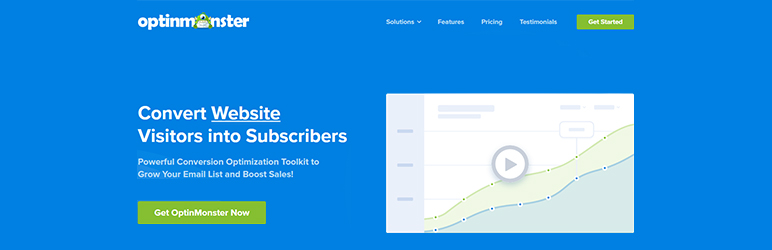
Google recently released a new update that punishes websites for using obtrusive popup messages and optin forms. For example, if your website uses popup messages that force people to subscribe to your email list, Google will likely demote your rankings.
OptinMonster is a powerful lead generation plugins you can use to avoid this issue. With OptinMonster, you can create Google-friendly popups and optin forms to grow your email list while also following Google’s best practices.
Not only that, OptinMonster also supports several other technologies for growing your email list faster, like welcome mats, two-step optin forms, yes/no optin forms, A/B testing, and much more.
- Price: $9 per month
- Main features: Popup messages, embed optin forms, A/B testing
4. WP Compress – Image Optimizer
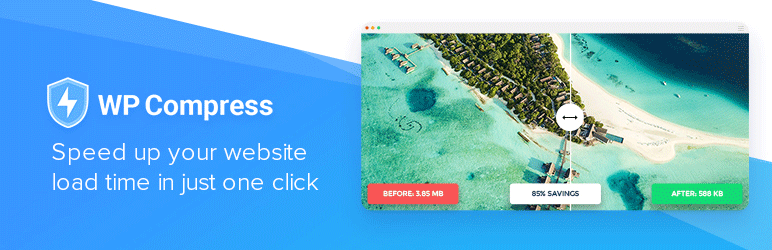
When writing blog posts, you have to include lots of images to improve readability. This often makes the pages heavier and affects website loading time. Optimizing the images on your website will help reduce loading times and make your website page much lighter.
Use WP Compress – Image Optimizer plugin to get that job done. This plugin will automatically compress your images to reduce its file size whenever you upload a new image without even affecting its quality.
- Price: Free
- Main features: Compress images
5. Broken Link Checker

Linking to reference sites and other resources is a common practice for writing quality blog posts. Although, after a while, these links may end up broken when the source websites update their URLs or close down websites. This makes your own blog posts look bad and affects its SEO.
You can avoid this problem using Broken Link Checker plugin, which monitors your blog posts and pages for bad links and notifies you when it discovers a broken link.
- Price: Free
- Main features: Monitors bad links
6. Redirection
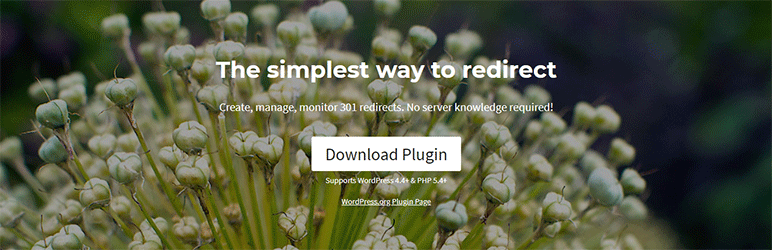
Occasionally, you’ll want to change the titles of your blog posts to improve SEO. This usually involves editing the URL of the blog post. To avoid losing the existing traffic that visits the old URL, you can use create 301 redirects to redirect visitors to your new URL.
Redirection is a beginner-friendly plugin you can use to achieve this goal. Using the plugin, you can easily manage your 404 errors and create redirects to send traffic to the right pages.
- Price: Free
- Main features: Create 301 redirects
7. All In One Schema Rich Snippets

Have you ever noticed how you see a star rating or a detailed description of some blog posts in Google search results, especially for review posts? This is done with All In One Schema Rich Snippets.
This plugin will help you create better blog posts that stand out from the crowd. It will help you add rich snippets to your blog posts like star ratings, price, author name, and more.
- Price: Free
- Main features: Add rich snippets to blog posts
8. WP Tab Widget
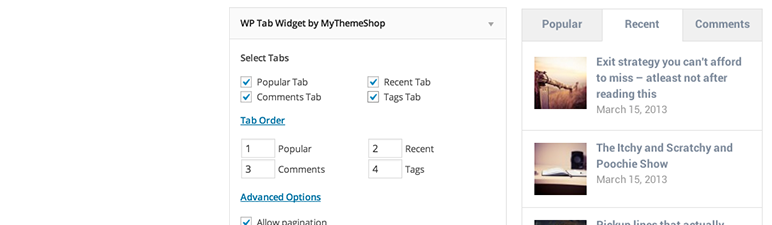
Bounce rate is one of the key factors that help improve your Google ranking. That’s why you should find ways to keep your new visitors from leaving your website.
Use the WP Tab Widget to add an explore tab to your blog sidebar to feature your most recent and popular blog posts. This will make it easier for your visitors to discover new content and stay on your website for longer.
- Price: Free
- Main features: Helps reduce bounce rate
9. WPtouch

Optimizing your website for mobile is also one of ranking factors Google uses to rank websites in search results.
If you haven’t optimized your website for mobile yet, use WPtouch to easily create a mobile theme for your website. The plugin comes highly recommended by Google and it will help you pass the Google Mobile test.
- Price: Free
- Main features: Optimize websites for mobile
10. AMP for WordPress

Accelerated Mobile Pages (AMP) is an open-source project that creates improved versions of web pages to make them load faster on mobile devices. When enabled, AMP for WordPressplugin will create an AMP optimized version of your blog posts to help your website rank higher on mobile search results.
- Price: Free
- Main features: Enable AMP
Conclusion
Even though it can be tempting to install all these plugins at once to make the most of your SEO efforts, it’s best not to add too many plugins to your website. It might cause issues and slow down your website loading speed.
Be mindful to only install the most important plugins to achieve the best results.
Comments
Post a Comment