How to Integrate Facebook Instant Article and Google AMP to WordPress?
Over 50% of web pages on the Internet are being served to mobile devices. Not long ago, this number was just 35% in 2015. With the advent of smartphones and fast internet connection, people have started to use their mobile phones for everything which includes reading articles too. Readers expect similar experience they have while reading on their PC. Therefore, it is important to provide your readers best experience possible of your website.
Websites are optimized for speed and better user experience and slow sites have a negative impact on overall website’s performance and SEO. Tons of resources can be found over the internet which can help you in speeding up your WordPress sites.
These techniques make your WordPress site loads faster on both desktop and mobile devices but what if I tell you that it can be further improved for mobile devices? Yes, it is possible by using two amazing tools built by industry giants: Facebook and Google.
Facebook Instant Article
Facebook introduced its Instant Articles in February 2016, which converts your existing blog posts into an instant resource readily accessible through your Facebook page. These pages are loaded instantaneously and are hosted on Facebook servers. All of this reduces the load time of your web pages and helps in retaining your readers’ attention towards your content.
Let’s see how can we integrate Facebook IA into a WordPress site.
Integrate Facebook Instant Article to WordPress
Facebook Instant Articles for WordPress are only supplied via the Facebook Pages so you must set one up before signing up for the Facebook Instant Articles. In order to complete the process, you should also have a publication logo and at least 5 publication articles. The last thing, you will require is the WordPress plugin for Instant Articles for WP.
If you have two or more Facebook pages, select the one from your list at the time of signing up for Facebook Instant Article.
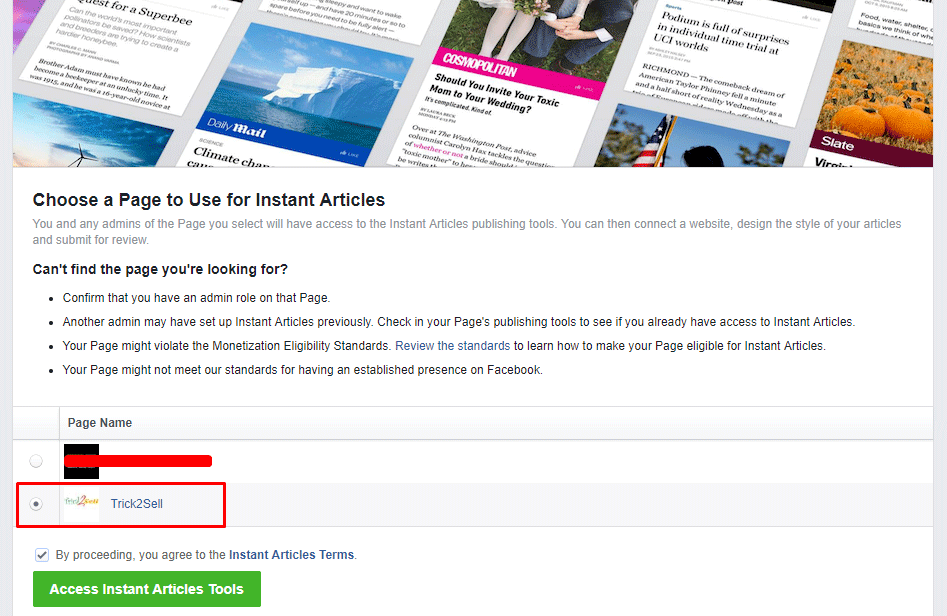
Click on Access Instant Articles Tools button to proceed and on the next screen, navigate to Connect Your Site tab and copy the Page ID.
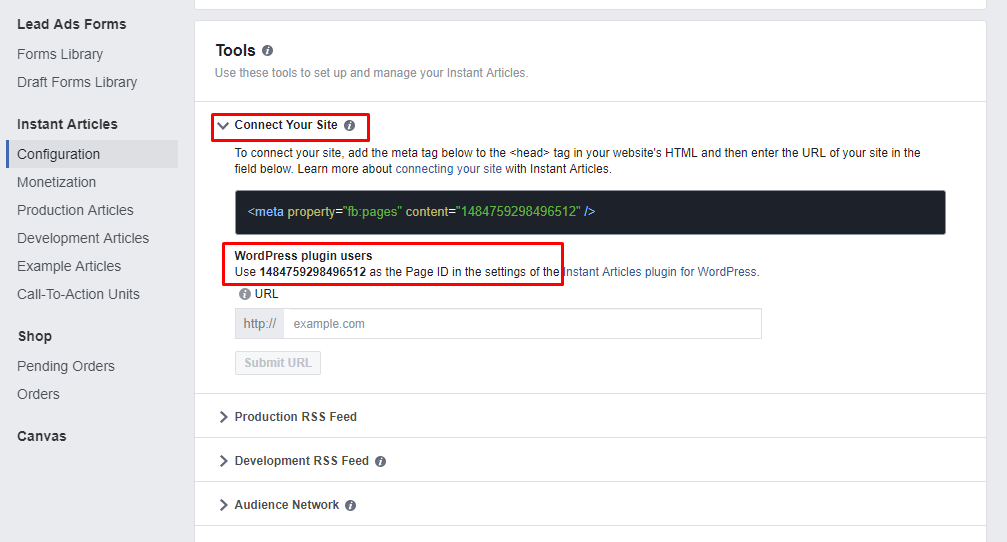
Next step would be to add a WordPress plugin to work with Facebook Instant Articles. Log in to your WordPress Dashboard → Plugins → Add New and search for Instant Articles for WP plugin. Once found, install and activate the plugin.
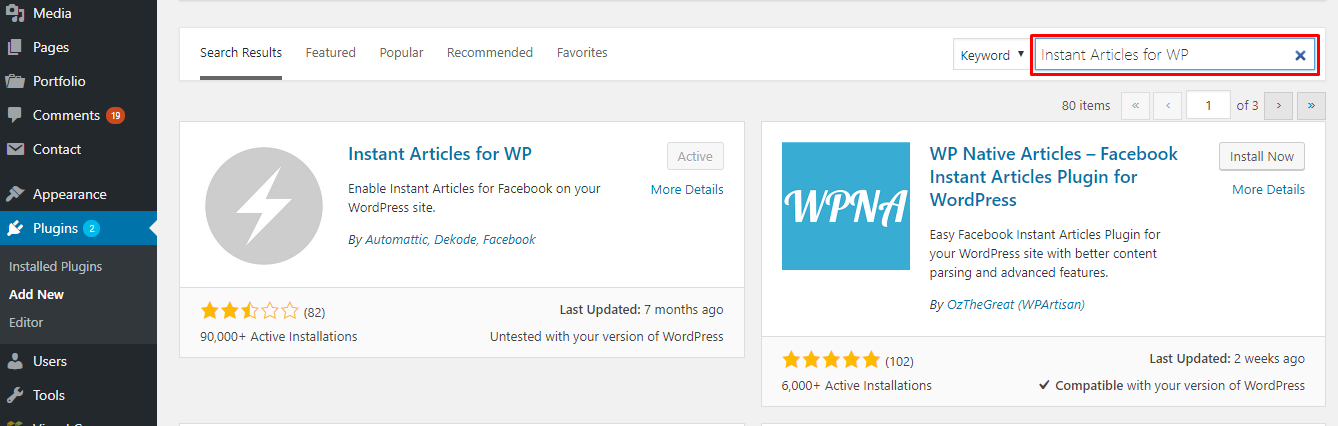
Go to WordPress Dashboard → Instant Article to configure the plugin settings.
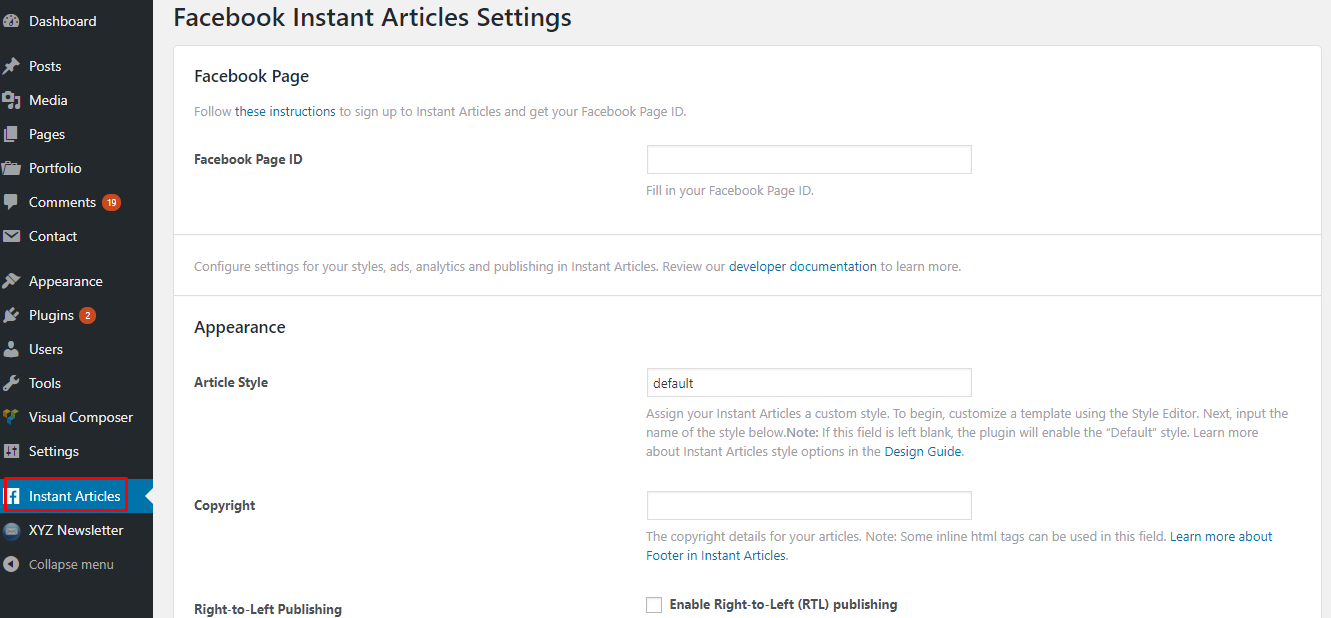
Paste the Page ID we copied earlier to connect the WordPress site with Facebook Page. It also provides options for displaying Ads, Analytics, Copyright and Styling options for your WordPress Facebook Instant Articles. Click on Save Changes button to complete the process.
We have successfully integrated Facebook Instant Articles to our WordPress site and once your article feed is approved, it will be available for your reader via the Facebook Page.
Who Needs Facebook IA?
Instant Articles by Facebook are not limited to just content producing sites like blogs and news. They can be used by any website who has visitors from mobile devices and to enhance the user experience by reducing the page load time.
Google Accelerated Mobile Pages (AMP)
Just like Facebook, Google also stepped into the game of mobile accelerated web pages for the same reason: better user experience by delivering content at a faster speed. Google, Twitter, WordPress, LinkedIn, etc. took an initiative and introduced an open-source project known as Accelerated Mobile Pages (AMP) on October 7, 2015.
AMP speeds up the web page by minimizing the usage of JavaScript and HTML. This result in almost instant page load when browsed by both mobile and desktop devices. AMP is widely used by blogs, news sites, and other informative resources.
Adding Google Accelerated Mobile Pages to a WordPress site is very simple and requires just a few steps. Go to your WordPress Dashboard and install AMP for WordPress.
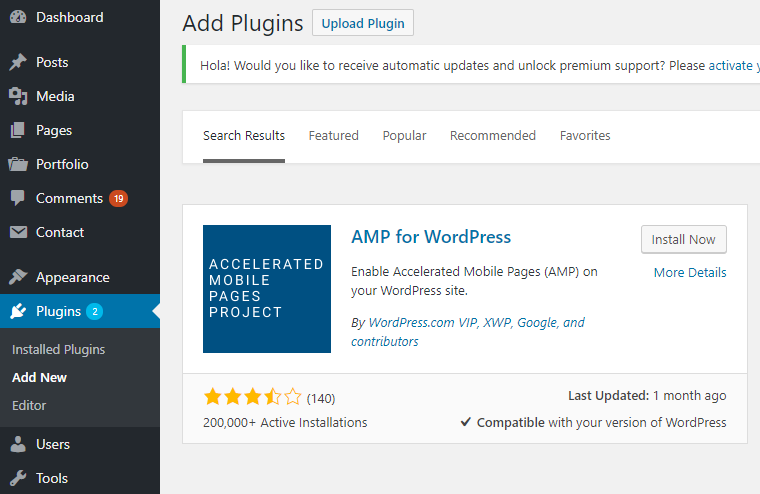
After activating the plugin, navigate to Appearance → AMP.
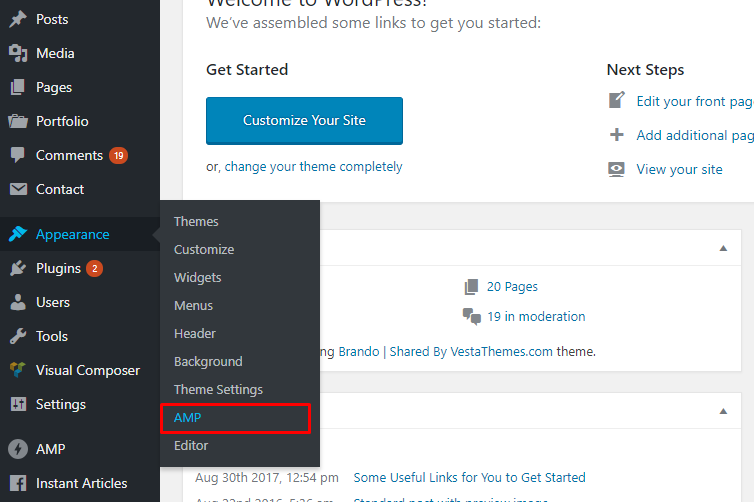
This will show the look for your post in mobile devices powered by AMP.
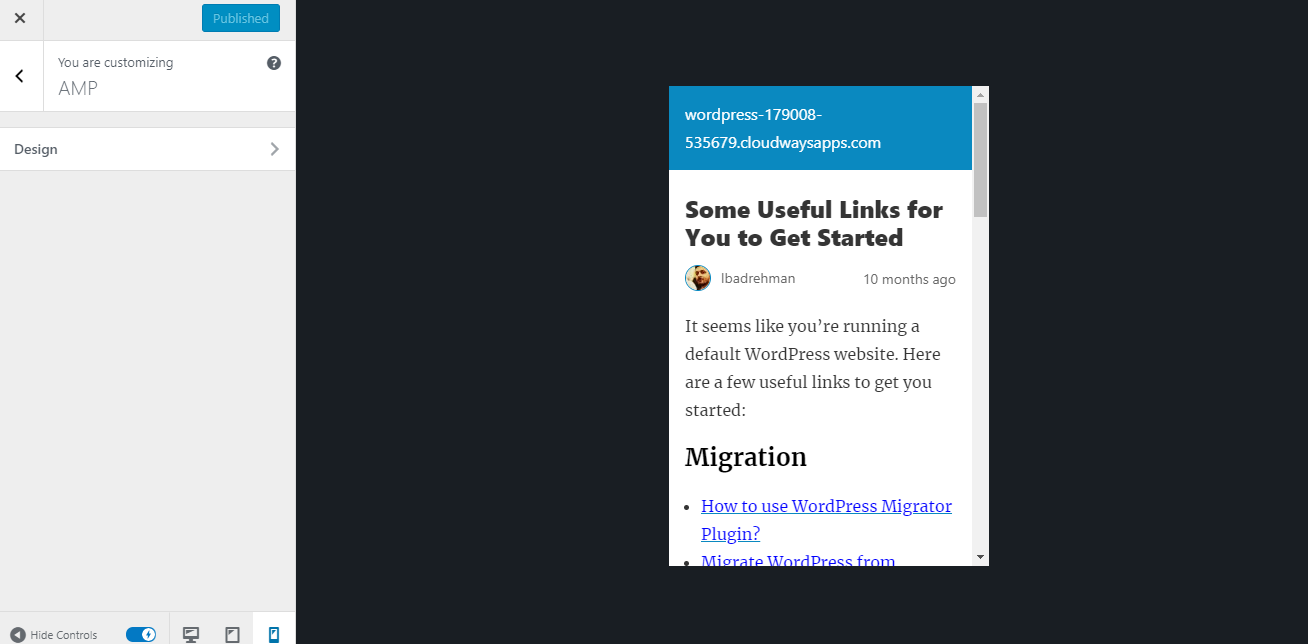
Now go back to AMP plugin settings page to include pages as well.
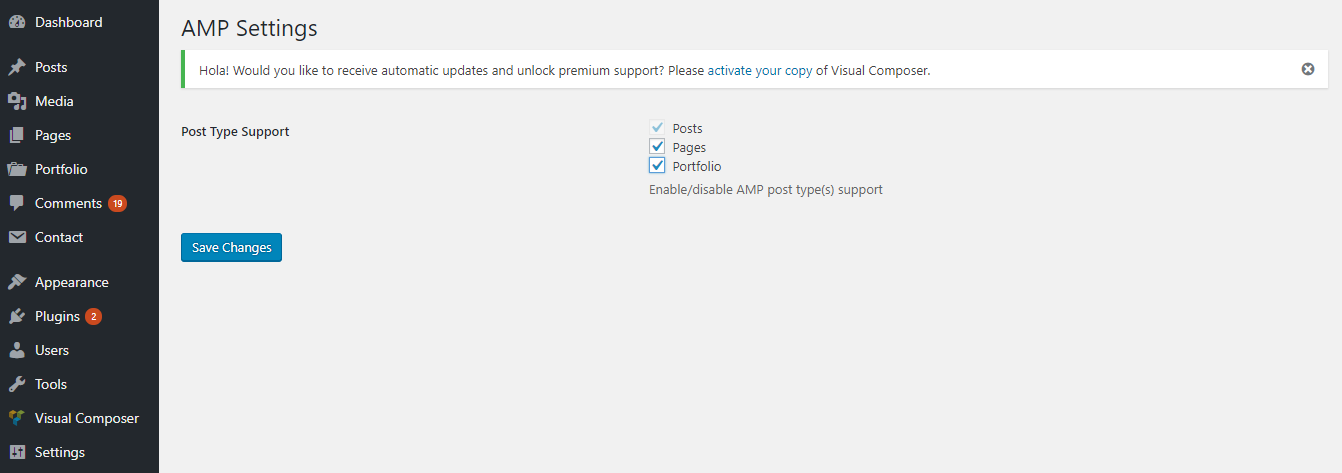
To see the AMP actually working, simply add “/amp/” at the end of the URL.
For example: http://mydomain.com/helloworld/amp/
Note: AMP pages can only be viewed when the visitor is coming through the Google search.
The above plugin is easy to use for integrating AMP to WordPress site. However, it does not have a support to display ads. For this purpose, we need to install an additional plugin, AMP for WP – Accelerated Mobile Pages. After installing the plugin, go to its settings and navigate to Advertisement tab.
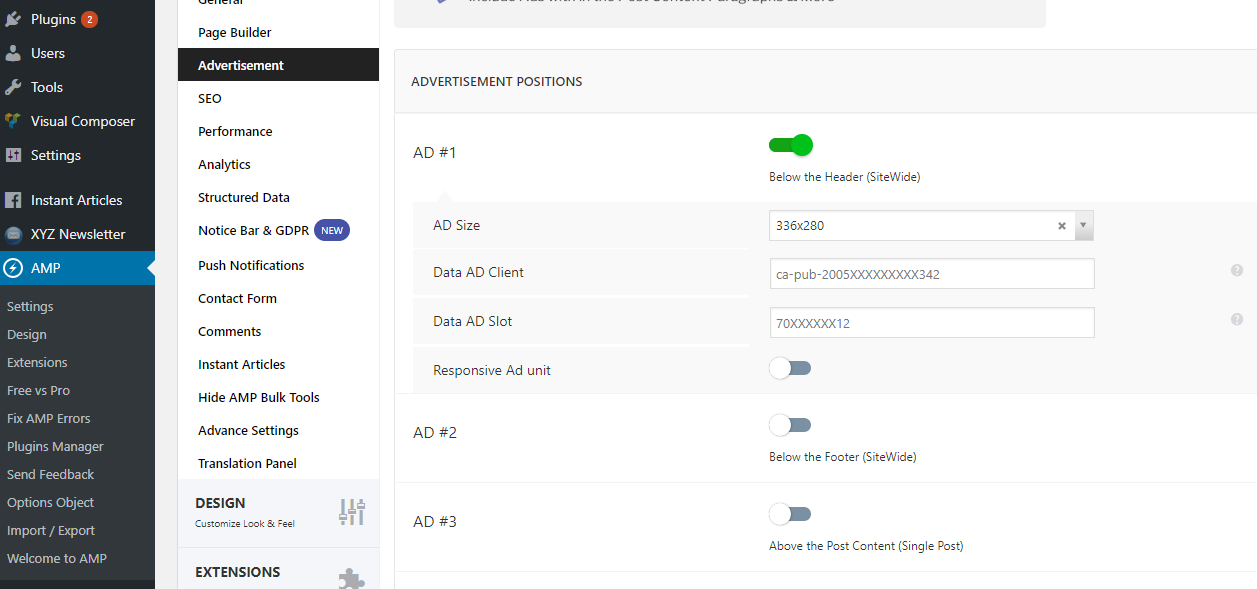
Here you can easily define the size of your ad banner as well as AD client and slot.
Who Needs Google Accelerated Mobile Pages?
AMP is an efficient way of displaying web pages by enforcing best practices in HTML and CSS utilization. In other words, regardless of what kind of website you are running, if you have enough number of mobile visitors you should consider integrating AMP to your WordPress site. This reduces page load time and shows instant pages to your visitor.
Final Thoughts!
Addressing the problem of slow pages in mobile devices is essential for every successful business. The amount of effort and time one put into creating the best content piece has no value if it does not have readers. On an average, you only have less than a second to grasp your visitor attention which is only possible if the page is delivered at a faster speed. Both the Facebook Instant Articles and Google Accelerated Mobile Pages help your content to be displayed instantly.

Comments
Post a Comment